Integrations
Integrations enable devices to connect to pre-configured, cloud-based applications or send data directly over HTTP or MQTT.
For a video walkthrough of how to use Integrations, check out our Tips and Tricks video here.
Add Integration
To add a new integration, navigate to the Integrations page using the left side navigation, click the Add New Integration + and then select from the available integrations as shown below. Follow the specific integration guides below for more details.
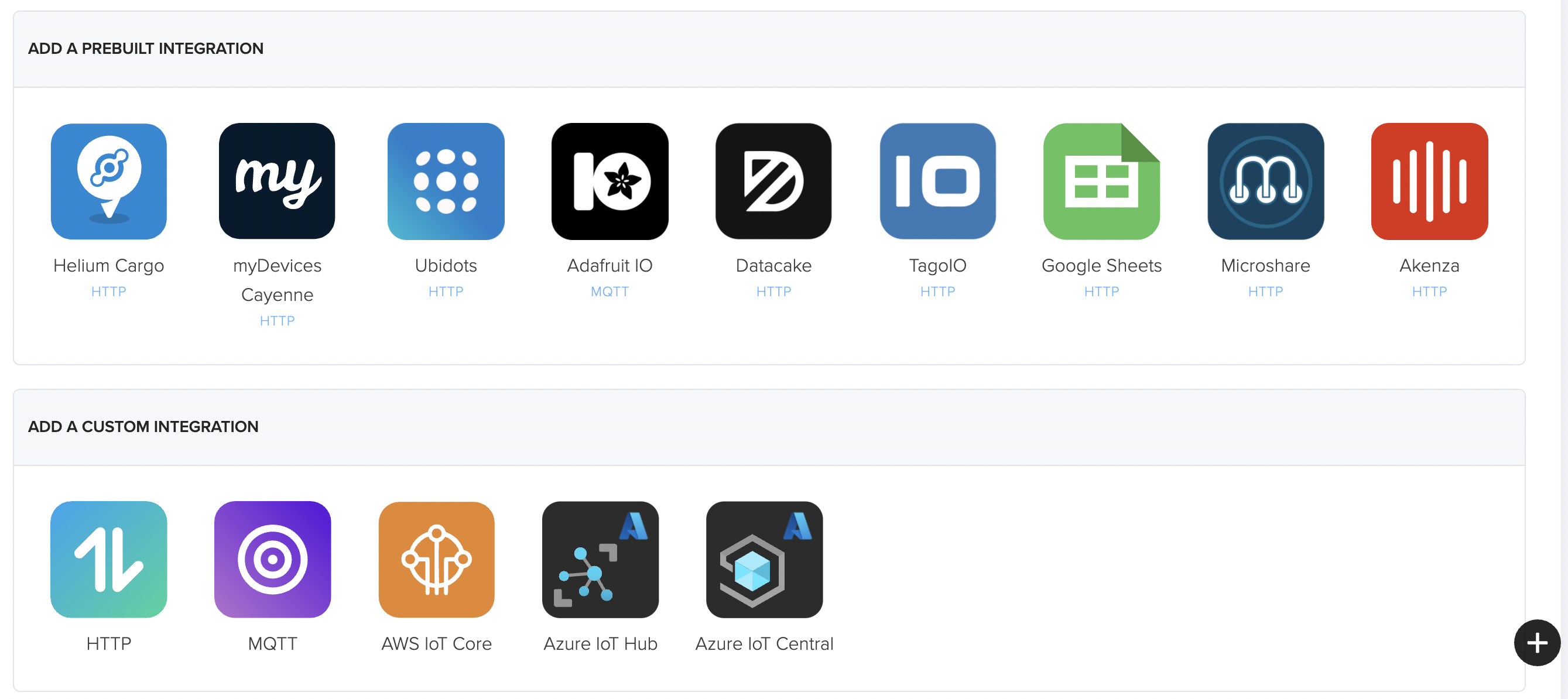
Connecting Integrations to Devices
Devices or groups of devices (via labels) can be directly connected to integrations on the Flows Worskpace. Labels are identifiers used to group devices for easy management. To connect one or more devices to one or more integrations, simply connect the Device and Integration nodes on the Flows Workspace.
info
Quick video tutorial connecting devices to an integration here.
Node elements (devices, labels, integrations) need to be created before they're available on the Flows Workspace. More information about Flows here.