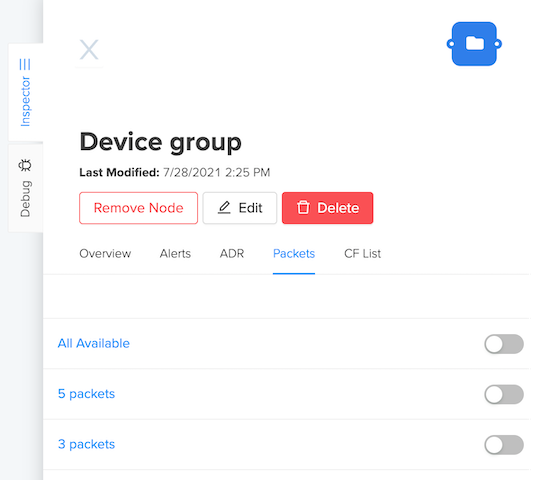Multiple Packets
Data Credits are only spent for uplinks including initial join packets. The Multiple Packets feature provides the ability to pay for additional packets for redundancy and location triangulation purposes.
To learn more about enabling Multiple Packets, check out our Tips and Tricks video here.
Configuring Multiple Packets
Configuring multiple packets for a device a group of devices involved two main steps:
- Set up the multiple packet configuration.
Select Multiple Packets on the side menu.
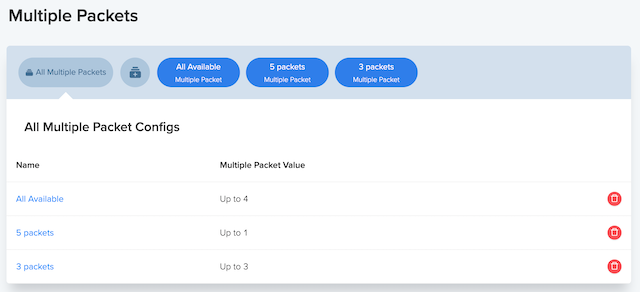
Click the Add + icon.
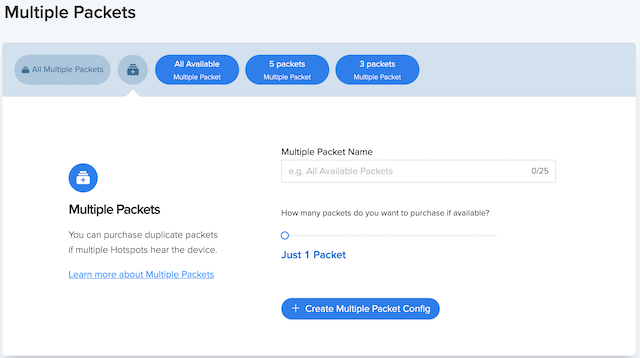
Enter a name and choose the desired number of packets.
Click Create Multiple Packet Config
- Apply the Multiple Packet configuration to a device or group of devices.
- On the Flows Workspace, choose a Device/Label node and select the Inspector tab.
- Select Packets and choose the configuration to apply.