Transfer Hotspot
As requested by the Community via HIP13, the Transfer Hotspot feature is available for Hotspot owners of the Network to transfer their Hotspots to another owner.
This feature enables Hotspot owners to transfer ownership of a Hotspot to another user. Once transferred, the new owner will receive all future Hotspot mining rewards.
Requirements
- Only the wallet that owns the Hotspot on the blockchain can initiate a transfer.
- These steps are for Seller with app version 3.10.0
- Parties do not need to be physically next to the Hotspot for transfer to succeed.
- This feature requires both users to have a valid Helium wallet account
- The Seller pays the transaction fee of ~55,000 DC.
- Hotspots must have had Proof-of-Coverage activity (creating a challenge, beaconing, or witnessing) in the last 1200 blocks (approximately 20 hours) in order to be transferred. This is to ensure the Hotspot is fully functional for the protection of the buyer.
warning
Things to keep in mind: Helium assumes no liability on the functionality of Hotspot hardware defined in the Transfer Hotspot transaction. Buyers must verify with the Seller the Hotspot is in good, working condition and once transferred, understand there is no guarantee that the Hotspot hardware will arrive in working condition.
As a Seller, to initiate a Transfer Hotspot transaction:
Navigate to the Hotspot to transfer and tap Settings > Transfer Hotspot.
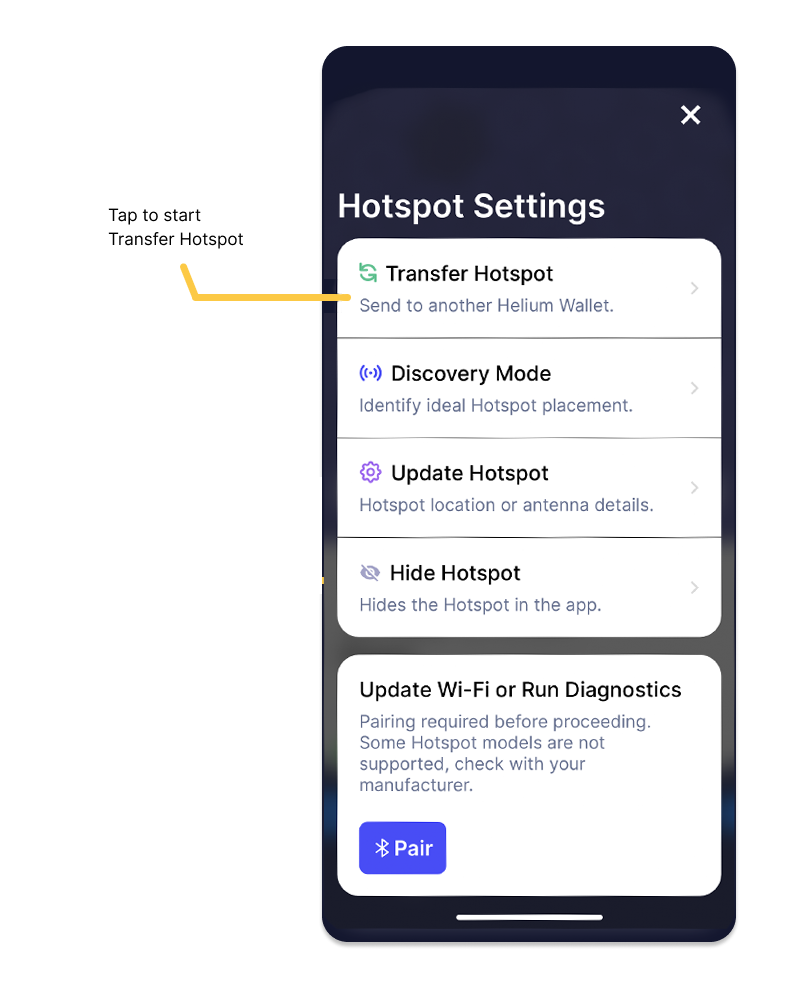
Acknowledge that you, the Seller, will no longer own or earn mining rewards from that Hotspot once transferred.
Enter the Hotspot name in the text field to confirm you want to transfer the Hotspot.
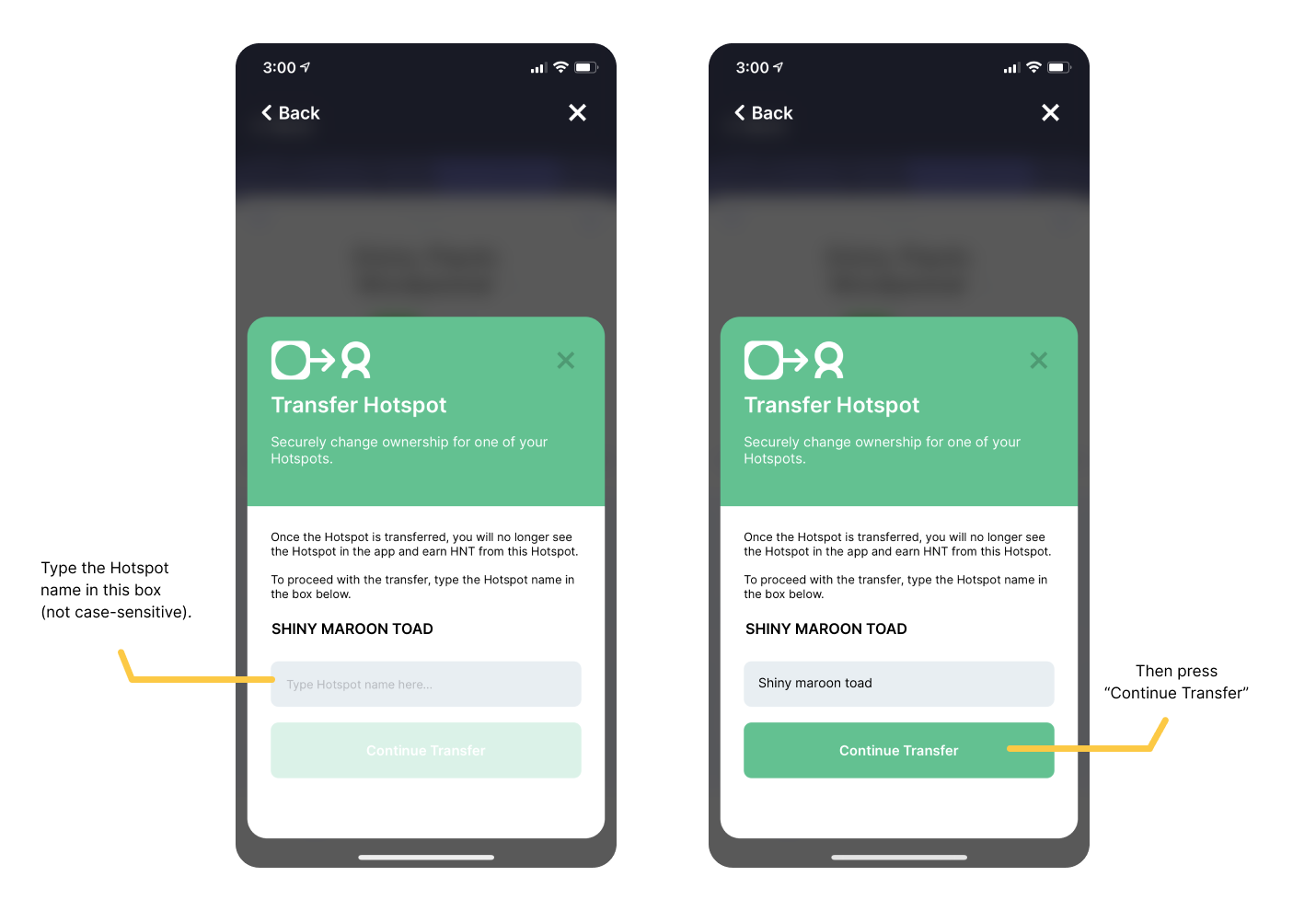
- You’ll see the payment user interface next. Enter the Buyer’s wallet address.
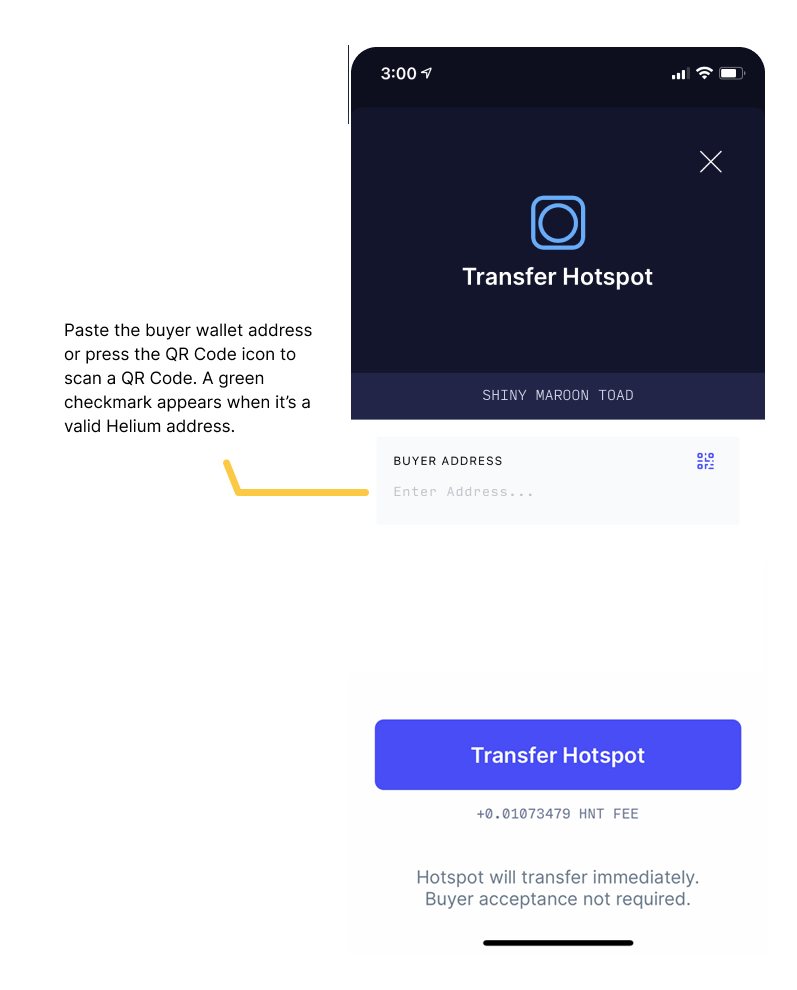
- Press Send Transfer Request to submit the Transfer. The transfer request will be automatically submitted.
- Note that once submitted, transfers can not be cancelled, reversed, or changed. Having the correct Buyer address is critical*
Once the Transfer Hotspot transaction clears the blockchain, the Hotspot will no longer appear in the Sellers account and will show up in the Buyers account. Both the Buyer and Seller will receive a confirmation in their notification center.
The Seller will see an activity entry on their Account page showing the Hotspot Transfer.
:::
As a Buyer:
Once the the transaction clears, a notification will appear in the Buyer’s notification center. The Hotspot will then show up in the Buyers wallet. Tap on the notification to view the transaction.
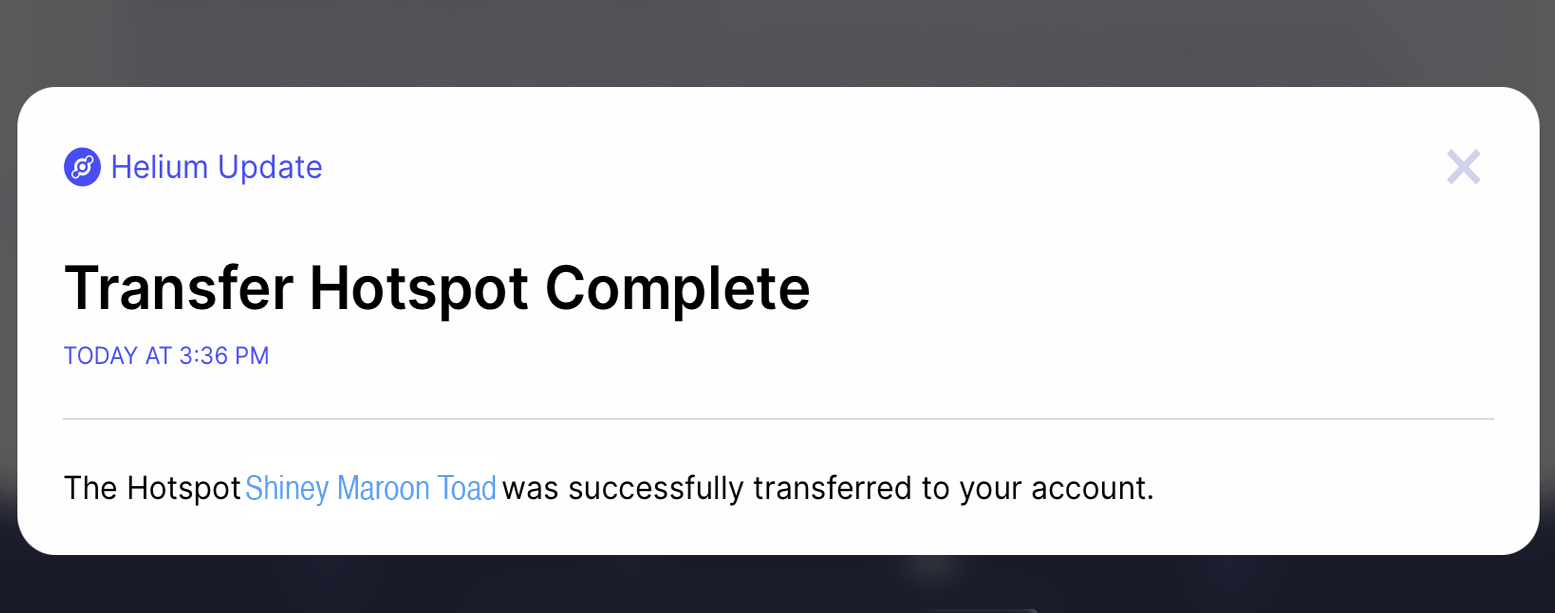
Common Questions
Can I undo the transaction?
No. Once transferred, the Hotspot and its mining rewards moving forward belong to the Buyer.
Who pays for the transaction fee?
The Seller pays for the transaction fee.
Is this available on the CLI?
Yes. Wallet CLI is available for this feature. Helium CLI Wallet Documentation
Will this be recorded in the blockchain?
Yes. Transfer Hotspot transactions are on-chain and visible in Explorer.
What if the activity check reveals the Hotspot hasn’t done anything recently?
You won’t be able to transfer the Hotspot.
How do I make sure the Hotspot physically changes hands?
It is the Buyer's responsibility to confirm the Hotspot is fully functional and will arrive in the same, working condition.
Do I need to be next to the Hotspot to transfer or receive?
No. You do not need to be physically next to the Hotspot as a buyer or seller to transfer the Hotspot.
Is the history of the Hotspot transferred to the new owner as well?
Yes. All mining history from the Hotspot will transfer to the new owner as well. This cannot be cleared as all history is from the ledger. It does not transfer any previously earned HNT.