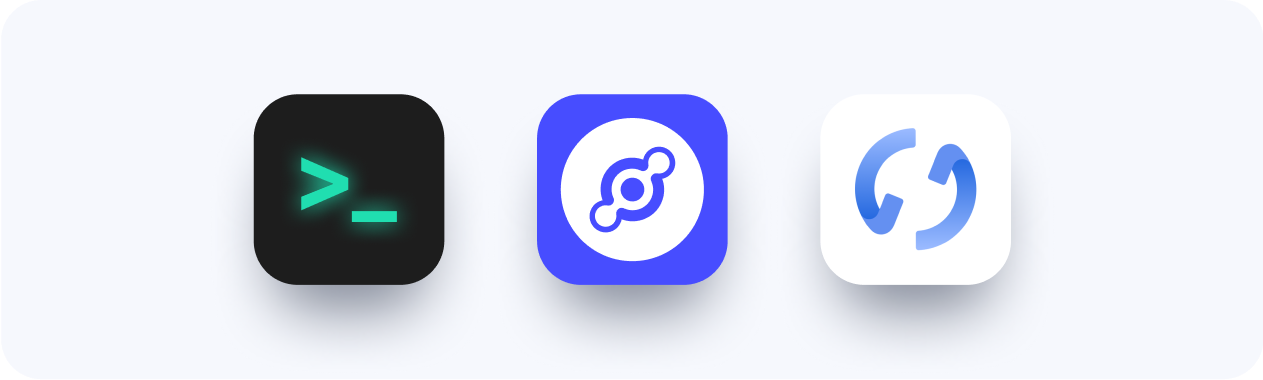
Wallets
In blockchain projects, various wallet applications exist to help users manage their own private keys, enabling them to sign transactions and transfer assets.
For the Helium Network, a wallet maintains ownership of Hotspots themselves, the Helium Network Tokens (HNT), and/or Data Credits (DC).
Depending on your situation, one of the wallets here may be the best fit.
Helium App
The Helium App wallet is by far the easiest to use. It may be downloaded for iOS or Android phones and provides simple pairing and setup with Hotspots.
Generally, this wallet focuses on people who want to send or receive HNT or manage hotspots. Other activities, such as managing end-devices and OUIs (i.e. users of the network) are generally best suited for the command line wallet.
To learn more about the wallet, please visit our help website here.
Command Line Interface Wallet
The Helium Command Line Interface (CLI) wallet is the most flexible but it also requires more technical knowledge. As such, it is suitable for all types of transactions, but requires more caution on behalf of its users.
Learn more about usage here. Source code is available on Github.
Ledger Wallet
The Helium Ledger Wallet is an application that runs on the Ledger Hardware wallet. The Ledger Hardware wallet is the most secure way to send and receive the Helium Network Token (HNT), but currently supports no other transactions.
Learn more about usage here. Source code is available on Github.